Facebook, Twitter and Foursquare
I have been a regular user of Facebook, Twitter and Foursquare for several years and have had periods where I am focused on staying connected to people and local activities through all three, but I find those periods are hard to maintain and the time spent managing all three is often more that I can afford to spend away from the real world.

Facebook has been a great way to reconnect with people from my distant past, stay connected with people from my recent past and develop sometimes surprising connections with people I might have only chatted with briefly in person. I am a bit of a lurker, meaning I read and like items but rarely post my own news. I think I forget that the people who I feel are right at my fingertips might not even realize I'm out there. I have been known to stop the feed of someone who over-shares or who has vastly, sometimes offensively, different opinions about life that I do, but I have a hard time un-friending anyone.

Foursquare was fun when I first discovered it. I really enjoyed checking in at places and seeing if I knew anyone else who was there. As a person highly motivated by awards and stickers I liked the point system and the badges that they offered. After about six months of checking in at every restaurant, shop and event I attended, my family went to the MN State Fair and I attempted to Foursquare my way through the day. A few hours and more that a dozen check-ins later I realized I was feeling so much pressure to get my points that I wasn't enjoying the day at all. I pretty much gave up on the app after that. I now limit myself to the occasional check-in at someplace unusual or if I suspect that they may have a discount available by checking in. I do frequently use Foursquare to find shops or restaurants in areas I'm unfamiliar with and have found that the recommendations are really spot on and the hidden tips rarely fail to meet expectations.
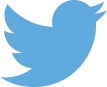
Twitter is my least favorite "thing" in the list of suggestions. I have always found the interface cluttered and the tweet itself fails to keep my attention. In an attempt to find greater value in the format, I thought about what information I would want quick bites of, or ways I could use it to point me to bigger stories. I decided to get rid of a lot of the celebrity tweets I was following and instead added news outlets. This seems to be the best use of Twitter I've found so far. I don't have time to read every article or watch every clip but I can get a relatively balanced take on a topic by compiling the sources and reading further when needed. I realize that the apps in thing 4 do the same and I think that they probably do it better, but I can't find another way that I would regularly use Twitter.

I have dabbled a bit with HootSuite but by no means feel like I have a strong handle on it. I like that it puts the most used social media apps in one place and allows the user to manage all of them at once. Posting to all of the apps, managing views and feedback would be very useful in an organization where a consistent message across platforms is desired. The ability to see stats would be helpful to see how successful postings are from site to site and how far the postings spread. As an individual, and one who infrequently posts to any of the sites I doubt that I will regularly use it.
 Facebook has been a great way to reconnect with people from my distant past, stay connected with people from my recent past and develop sometimes surprising connections with people I might have only chatted with briefly in person. I am a bit of a lurker, meaning I read and like items but rarely post my own news. I think I forget that the people who I feel are right at my fingertips might not even realize I'm out there. I have been known to stop the feed of someone who over-shares or who has vastly, sometimes offensively, different opinions about life that I do, but I have a hard time un-friending anyone.
Facebook has been a great way to reconnect with people from my distant past, stay connected with people from my recent past and develop sometimes surprising connections with people I might have only chatted with briefly in person. I am a bit of a lurker, meaning I read and like items but rarely post my own news. I think I forget that the people who I feel are right at my fingertips might not even realize I'm out there. I have been known to stop the feed of someone who over-shares or who has vastly, sometimes offensively, different opinions about life that I do, but I have a hard time un-friending anyone. Foursquare was fun when I first discovered it. I really enjoyed checking in at places and seeing if I knew anyone else who was there. As a person highly motivated by awards and stickers I liked the point system and the badges that they offered. After about six months of checking in at every restaurant, shop and event I attended, my family went to the MN State Fair and I attempted to Foursquare my way through the day. A few hours and more that a dozen check-ins later I realized I was feeling so much pressure to get my points that I wasn't enjoying the day at all. I pretty much gave up on the app after that. I now limit myself to the occasional check-in at someplace unusual or if I suspect that they may have a discount available by checking in. I do frequently use Foursquare to find shops or restaurants in areas I'm unfamiliar with and have found that the recommendations are really spot on and the hidden tips rarely fail to meet expectations.
Foursquare was fun when I first discovered it. I really enjoyed checking in at places and seeing if I knew anyone else who was there. As a person highly motivated by awards and stickers I liked the point system and the badges that they offered. After about six months of checking in at every restaurant, shop and event I attended, my family went to the MN State Fair and I attempted to Foursquare my way through the day. A few hours and more that a dozen check-ins later I realized I was feeling so much pressure to get my points that I wasn't enjoying the day at all. I pretty much gave up on the app after that. I now limit myself to the occasional check-in at someplace unusual or if I suspect that they may have a discount available by checking in. I do frequently use Foursquare to find shops or restaurants in areas I'm unfamiliar with and have found that the recommendations are really spot on and the hidden tips rarely fail to meet expectations.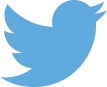 Twitter is my least favorite "thing" in the list of suggestions. I have always found the interface cluttered and the tweet itself fails to keep my attention. In an attempt to find greater value in the format, I thought about what information I would want quick bites of, or ways I could use it to point me to bigger stories. I decided to get rid of a lot of the celebrity tweets I was following and instead added news outlets. This seems to be the best use of Twitter I've found so far. I don't have time to read every article or watch every clip but I can get a relatively balanced take on a topic by compiling the sources and reading further when needed. I realize that the apps in thing 4 do the same and I think that they probably do it better, but I can't find another way that I would regularly use Twitter.
Twitter is my least favorite "thing" in the list of suggestions. I have always found the interface cluttered and the tweet itself fails to keep my attention. In an attempt to find greater value in the format, I thought about what information I would want quick bites of, or ways I could use it to point me to bigger stories. I decided to get rid of a lot of the celebrity tweets I was following and instead added news outlets. This seems to be the best use of Twitter I've found so far. I don't have time to read every article or watch every clip but I can get a relatively balanced take on a topic by compiling the sources and reading further when needed. I realize that the apps in thing 4 do the same and I think that they probably do it better, but I can't find another way that I would regularly use Twitter. I have dabbled a bit with HootSuite but by no means feel like I have a strong handle on it. I like that it puts the most used social media apps in one place and allows the user to manage all of them at once. Posting to all of the apps, managing views and feedback would be very useful in an organization where a consistent message across platforms is desired. The ability to see stats would be helpful to see how successful postings are from site to site and how far the postings spread. As an individual, and one who infrequently posts to any of the sites I doubt that I will regularly use it.
I have dabbled a bit with HootSuite but by no means feel like I have a strong handle on it. I like that it puts the most used social media apps in one place and allows the user to manage all of them at once. Posting to all of the apps, managing views and feedback would be very useful in an organization where a consistent message across platforms is desired. The ability to see stats would be helpful to see how successful postings are from site to site and how far the postings spread. As an individual, and one who infrequently posts to any of the sites I doubt that I will regularly use it.


